The Portable Office: Creating a Mobile Workstation for Digital Nomads
As a software engineer and data scientist, finding the perfect remote work setup has been both a quest and a necessity. I’ve experimented with various tools and gadgets, from laptop stands to mice, keyboards, and even extra monitors, all in the pursuit of the ideal setup that would not only boost my productivity but also ensure comfort during long working hours.
The Portable Office: Creating a Mobile Workstation for Digital Nomads
As a software engineer and data scientist, finding the perfect remote work setup has been both a quest and a necessity. I’ve experimented with various tools and gadgets, from laptop stands to mice, keyboards, and even extra monitors, all in the pursuit of the ideal setup that would not only boost my productivity but also ensure comfort during long working hours.
In this guide, I’m excited to share the culmination of my experiences and discoveries — a tried-and-true remote work setup that has significantly enhanced my effectiveness as a digital nomad. Whether you’re a fellow coder, a data enthusiast, or someone looking to optimize their work-from-anywhere experience, this guide is tailored to help you create a workspace that’s both practical and enjoyable.
Let’s now explore the steps to create the ultimate nomadic workspace, empowering your success in remote work.

The Perfect Laptop Stand: Nexstand K2
When it comes to optimizing your nomadic workspace, the Nexstand K2 laptop stand is a standout choice. I’ve tried several laptop stands over the years, but the Nexstand K2 has consistently impressed me.
What makes the Nexstand K2 special is its versatility. This foldable and adjustable stand can raise your laptop from a mere 2 inches to an impressive 12 inches, allowing you to find the perfect ergonomic height wherever you work.
Durability is another strong suit of the Nexstand K2. I’ve owned mine since 2017, and it has endured the rigors of traveling through numerous countries. Despite the wear and tear of a nomadic lifestyle, it’s still going strong, providing a stable platform for my laptop.
While the price has slightly increased since I got mine, it remains an affordable investment at around $30. In this guide, we’ll delve into why the Nexstand K2 is a top choice for any digital nomad looking for the perfect laptop stand to enhance their workspace.

Title Runner-up: MOFT Foldable Laptop Stand
For those seeking an alternative to the Nexstand K2, the MOFT foldable laptop stand is a compelling option. With its five working positions and one-of-a-kind design, it offers versatility and convenience for your nomadic workspace. Whether you prefer to stand or sit while working, MOFT Z provides a natural height for your palms and a comfortable screen position, minimizing strain and tension. What sets this stand apart is its compact size, similar to that of an iPad Pro, making it incredibly portable. It’s the ideal choice for a flexible work setup that fits right into your bag, allowing you to work comfortably wherever your nomadic adventures take you.

MX Master 3S mouse
I’ve been a fan of Logitech’s MX Master series for a while, and the MX Master 3S is the best one yet. Logitech keeps making these mice better with each version, and the 3S is a great example.
When you look at it, the MX Master 3S just looks cool and sleek. It keeps that nice design we’ve come to expect from the MX Master series. But what really matters are the changes they’ve made inside the mouse that make it stand out.
Admittedly, the MX Master 3S isn’t the cheapest mouse around, but it’s worth every penny. If you can afford to splurge a bit, you won’t regret it. It’s tough to find a better office mouse out there right now. In this guide, we’ll dig into what makes the Logitech MX Master 3S a great pick for boosting your work efficiency.
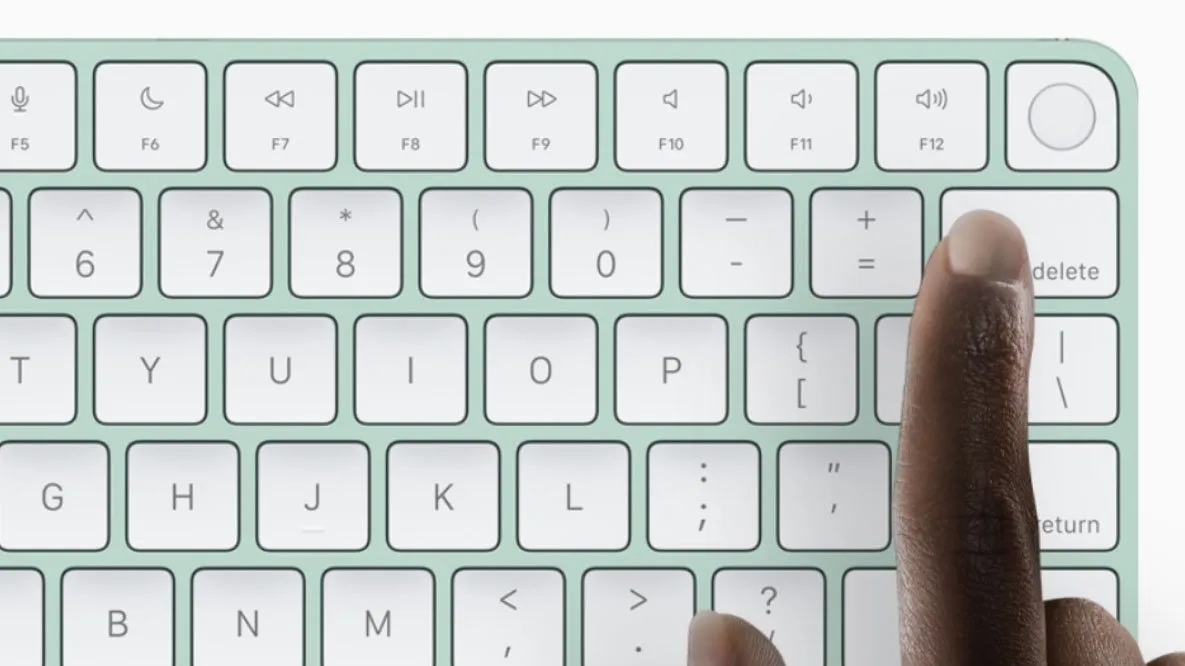
Apple wireless Keyboard (with Touch ID)
I ultimately opted for the Magic Keyboard for three straightforward reasons. Firstly, even though the MacBook Air M1’s keyboard isn’t mechanical, I found the typing experience to be quite comfortable. Secondly, the Magic Keyboard comes with the added convenience of Touch ID, a feature I considered a pleasant bonus. Lastly, I was in search of a compact and slim keyboard to save desk space and make it easier to carry in my bag, and the Magic Keyboard fit the bill perfectly.
Crafted from lightweight aluminum, the Magic Keyboard feels surprisingly weightless, making it effortless to toss into my backpack without adding much bulk. Its slim profile further enhances its portability, whether you’re placing it on a desk or stowing it in a bag.
According to Apple, the keyboard boasts an impressive battery life of 30 days or even longer with lighter usage. In my experience, this claim is mostly accurate. I’ve rarely bothered to turn the keyboard off, and it has consistently performed without any issues.
Weighing just 243 grams (0.54 pounds), it’s only slightly heavier than my iPhone 14 Pro, which tips the scales at 206 grams. Consequently, it won’t significantly increase the weight of your bag if you choose to travel with it. Plus, its slender design makes it a superb space-saver on your work desk, creating a more open and uncluttered workspace.

Lenovo Thinkvision M14
Weighing in at a mere 570g, this 14" portable monitor is a versatile companion compatible with any device featuring an advanced USB-C port. Whether you’re fine-tuning a design proposal from the comfort of your home or embarking on a remote work journey, the Lenovo M14 elevates your work to new heights.
Its ergonomic design empowers you to adjust the viewing angle, catering to both right- and left-handed users with ports conveniently placed on both sides. The flexibility of this portable monitor’s mobile display ensures you can work in the way that suits you best. If you’re in the market for a monitor that offers exceptional value for your money, I wholeheartedly recommend considering the Lenovo M14.
If you are interested in following the adventure, follow my Instagram account @nomadremy and go visit Boundra’s website.





















