How Portable Is Starlink for Remote Work?
Explore the portability and performance of satellite internet for remote work, including setup tips and essential housing features.
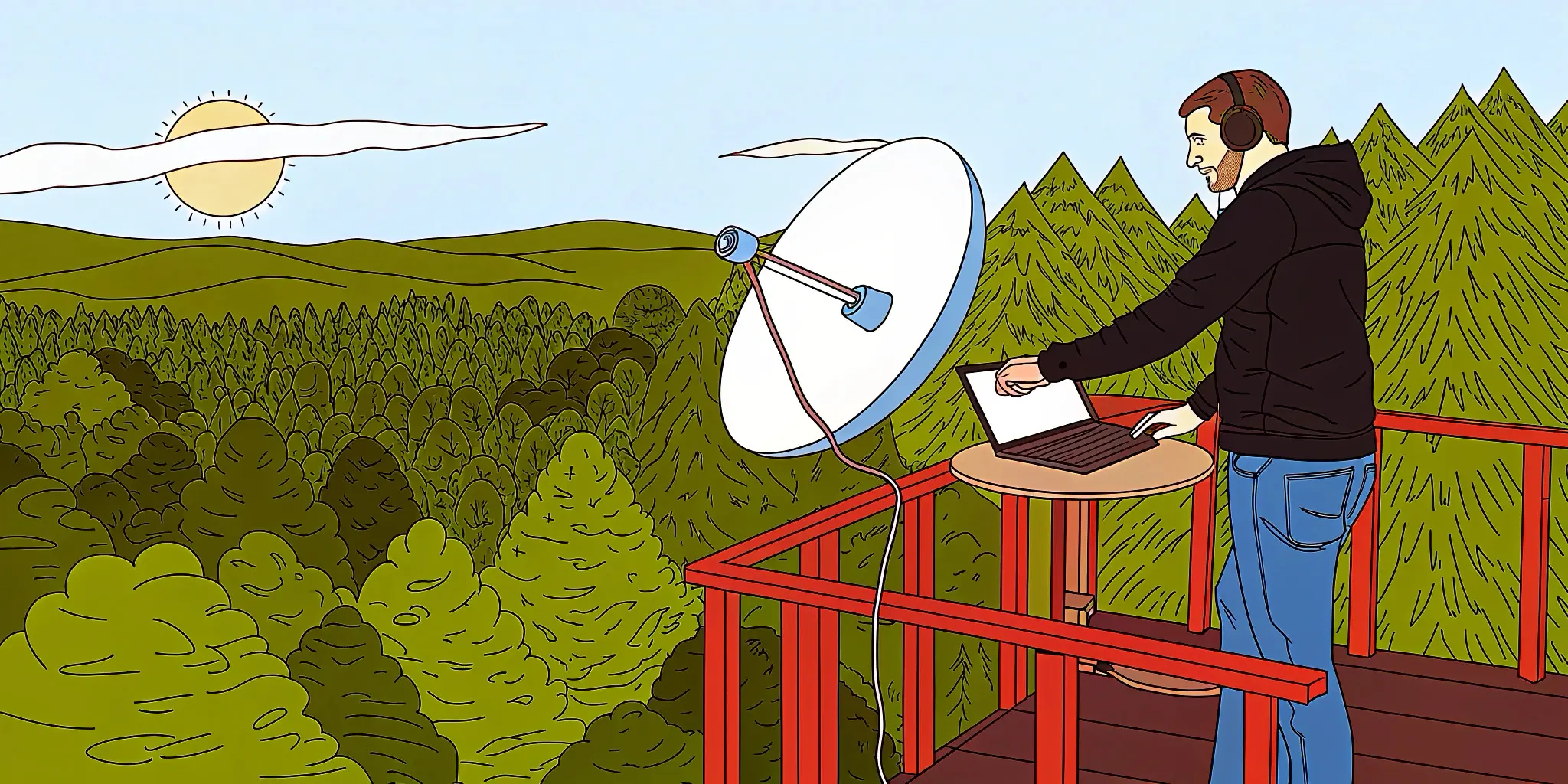
How Portable Is Starlink for Remote Work?
Starlink is a portable satellite internet solution designed for remote workers, especially those in areas with poor traditional internet coverage. Its compact kit includes a satellite dish, Wi-Fi router, and cables, all easy to set up in minutes. With Starlink Roam, you can stay connected across multiple locations without changing your service address. However, it requires a clear view of the sky and may face disruptions in bad weather or remote regions. While it’s more expensive than traditional providers, it’s ideal for digital nomads and rural workers needing reliable internet.
Key Points:
- Portability: Compact design, easy setup, works across locations with Starlink Roam.
- Performance: Reliable speeds for video calls and cloud tasks; weather and obstacles may affect signal.
- Cost: Higher upfront and monthly fees compared to traditional providers.
- Best For: Travelers, rural workers, and those needing internet in remote areas.
If you’re a remote worker who values mobility and reliable internet in hard-to-reach places, Starlink could be worth the investment.
Starlink's Portable Features
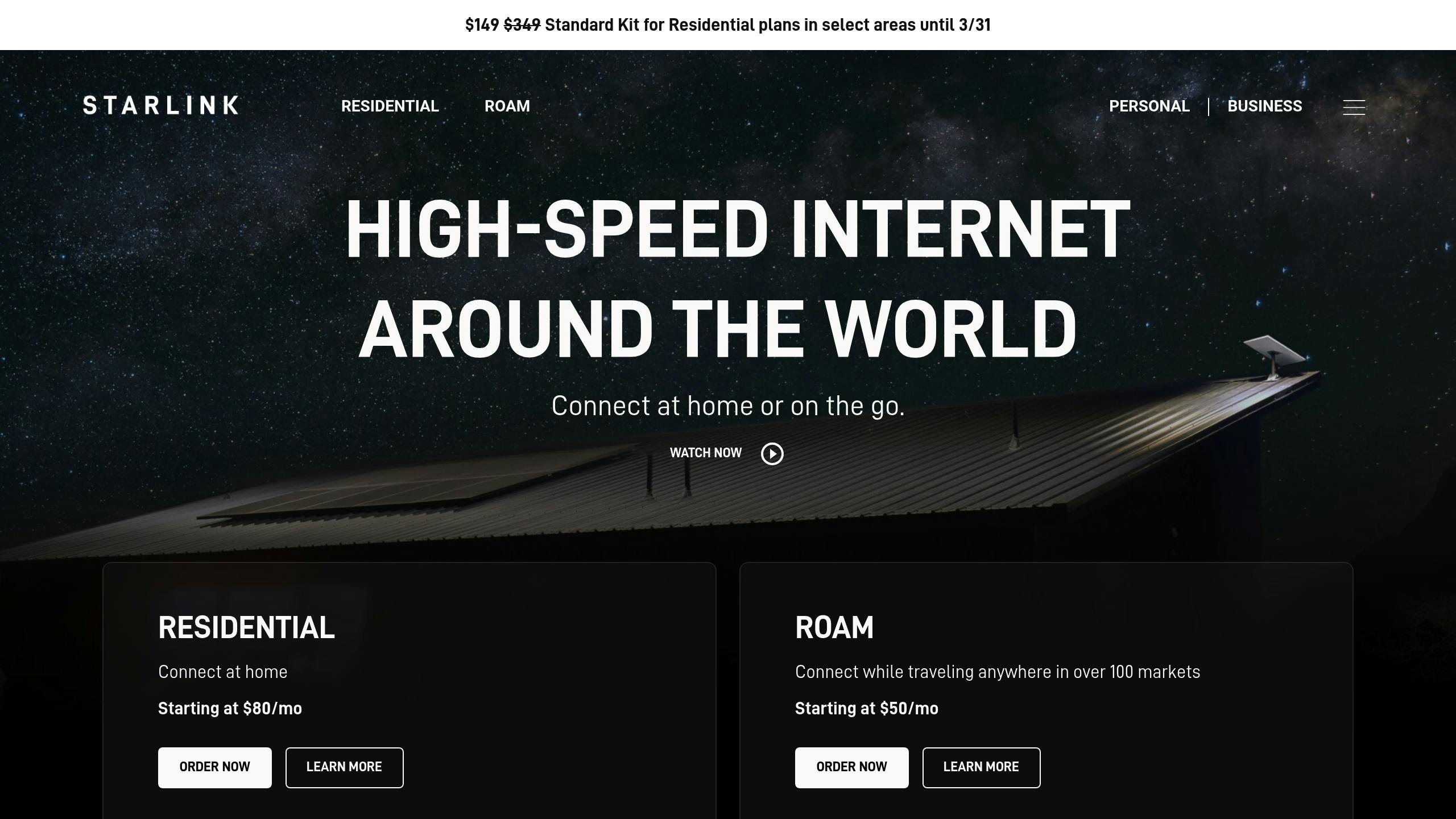
Basic Equipment Overview
The Starlink portable kit comes with three key components: a satellite dish, a compact Wi-Fi router, and a connecting cable. These are all neatly packed into a sturdy case, making it easy to transport. The design is simple yet effective, ensuring reliable connectivity wherever you go.
Moving Between Locations
With Starlink Roam, you can use the system in various locations across the continent without needing to update your service address. The system automatically connects to the most suitable satellites as you change locations, making it ideal for remote workers or frequent travelers.
Quick Setup Guide
Getting Starlink up and running is easy and takes just a few minutes with the help of the Starlink mobile app. Here’s how:
- Place the satellite dish on a stable, open surface.
- Attach the cable to the router.
- Plug it into a 110V outlet.
- Follow the app's step-by-step instructions to complete the setup.
The app even helps you find the best spot for the dish by detecting obstacles that could block the signal. For optimal performance, select a location free from barriers like trees or buildings that might interfere with connectivity.
Starlink for Digital Nomads: Non-Techy Setup in Under 30 Minutes
Remote Work Setup Steps
Starlink's portability makes it a great choice for remote work. Here's how to set it up for maximum productivity.
Service Plan Options
Starlink provides plans tailored for both fixed home offices and mobile setups. When selecting a plan, think about your typical work environment, how much data you need, and whether you require flexibility for travel.
Installation Instructions
Set up the Starlink dish in a spot with a clear view of the sky. Use the Starlink app to help you find the best location. Make sure the dish is protected from extreme weather and positioned near a power outlet.
Device Connection Guide
For your main device, stick to a wired connection whenever possible - it’s more reliable. Keep in mind that performance can dip with too many devices connected at once. Adjust QoS settings to give priority to video calls and file transfers. Also, enable WPA3 encryption to boost security.
sbb-itb-8c959d1
Work Performance Tests
Speed and Response Time
Starlink provides dependable download and upload speeds, making it suitable for tasks like video calls, file sharing, and cloud-based work. Its low latency ensures smooth HD video, although short interruptions might happen during busy times.
Performance by Location
In urban areas with clear views of the sky, connectivity is at its best. Suburban and rural locations experience a slight dip in performance, with increased latency. Adverse weather, such as heavy rain or snow, can also impact quality. Occasionally, users may need to clear the dish to maintain service.
High-Bandwidth Task Testing
Starlink handles large file transfers and remote desktop tasks effectively. It supports cloud development and database operations under consistent use. However, real-time video editing over remote connections may encounter small disruptions during peak usage. These findings highlight its ability to manage a variety of remote work needs.
Limits and Problems
Service Area Limits
While Starlink's coverage has expanded, its performance can falter in certain areas like maritime zones, polar regions, crowded cities, and remote wilderness. If you're a remote worker, it's crucial to check local coverage before depending on the service. These areas might lack the necessary infrastructure or clear line-of-sight for the system to work effectively.
Signal Interference Issues
Beyond geographical challenges, environmental factors can also affect signal quality. Things like dense trees, heavy rain or snow, mountainous landscapes, and even some building materials can weaken the connection. To get the best performance, make sure your Starlink dish has a clear, unobstructed view of the sky.
Remote Work Housing Options
Your work environment is just as important as internet speed when it comes to getting the most out of Starlink. Choosing the right housing can make a big difference in performance.
Rent Remote: Apartments Designed for Remote Work

Rent Remote specializes in offering furnished apartments in top European cities, all designed for remote workers. These apartments come equipped with ergonomic furniture and high-speed internet to meet your work needs.
"RentRemote is a rising star among digital nomad rental platforms, offering fully furnished apartments in prime European remote-working cities like Barcelona, Madrid, and Lisbon. Each home comes move-in ready with high-speed internet, ergonomic chairs, standing desks, and other premium equipment to ensure you can work comfortably and efficiently during your stay." - Freaking Nomads [1]
Pricing starts at €2,095/month ($2,290/month) in Barcelona and €1,680/month ($1,835/month) in Paris. Rent Remote boasts an impressive 4.9/5 average rating from over 1,000 remote workers [1].
Essentials for a Work-Friendly Setup
When choosing housing to pair with Starlink, make sure it includes these key features:
- Clear Sky Access: Look for unobstructed views, such as from a balcony or rooftop, to ensure Starlink's optimal performance.
- Reliable Power: A dependable electrical system is crucial for running Starlink and your work equipment.
- Dedicated Workspace: A proper office setup with ergonomic furniture and good lighting is essential for staying productive.
"As a remote tech lead, finding the right environment is crucial. RentRemote exceeded all my expectations with its perfect blend of comfort and functionality. The ergonomic workspace and reliable infrastructure made managing my distributed team seamless." - Emrick Donadei, Tech Lead at Google [1]
Should You Choose Starlink?
| Factor | Advantages | Limitations |
|---|---|---|
| Portability | Works in many locations within the service area Quick and easy setup Compact design for mobility |
Needs a clear view of the sky Coverage restricted to specific regions |
| Performance | Offers solid speeds for video calls and daily tasks Low latency for smoother connections |
Signal can be disrupted by bad weather Coverage depends on the region |
| Cost | Combines hardware and service in one package Useful in areas with poor connectivity |
Higher upfront costs compared to traditional providers Extra fees for service and portability |
Consider these factors based on your work needs and how often you travel.
Starlink is a good option for remote workers who:
- Move between rural or semi-rural areas
- Need dependable internet in places with limited infrastructure
- Are okay with paying more upfront for portability
- Have flexibility in choosing where to set up
Our performance tests show that Starlink provides steady connectivity for most remote work tasks. However, traditional internet providers are often more cost-effective in urban settings. The portability Starlink offers does come at an extra cost, but it’s a game-changer for those who need internet access wherever they go.
Keep in mind that service quality depends on factors like regional coverage, weather conditions, potential extra fees, and the need for proper setup. For urban remote workers, standard internet services or work-friendly accommodations like those from Rent Remote might be a better fit.
Take a close look at your needs and budget to decide if Starlink is the right choice for your remote work lifestyle.





















